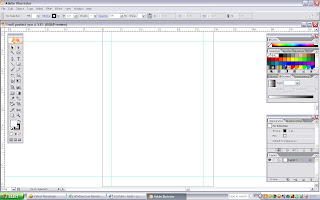
2. I put my sketch on it and adjust my sketch to the size which i want.
3. I start to draw the out line of tree by using pen tool. This tracing process is the most important part because if i did not do it properly, i cannot color it with live paintbucket. In this case i have done this process twice!
4. Then, the process of outline is continue as i draw the fallen feathers and the leaves by using pen tool.
5. I start to color the tree with live paintbucket. I also do some detail on it by put lines and branches. At certain area, i color it with gradient.
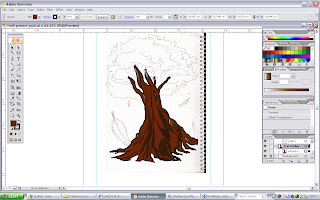
6. After that, i color the leaves area with plain green.
7. In this process, i used twirl tool to give a great effect on the leaves. Not only that, I also color it with gradient.
8. Later, I color the fallen feathers, small leaves and the rock by using gradient too. I remove the feather's black outline. Let the colors control it! ^^
9. At this stage, i put a simple layout for the background. A blue sky with the green land!
10. And for the final touch up, i draw the cloud by using paint brush tool and also the small grass. i just copy the grass and arrange it like that. That is the simple way! ^^
Finally, you can see the result of my tree on the top. I titled it as, "I Will Save You".











1 comment:
hi Sharifah, nice to see your efforts here and your sharing about your process. Twirl effect can be fine tuned if the shading is fine defined. Live paint tool is cool.
Post a Comment