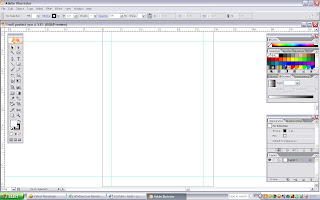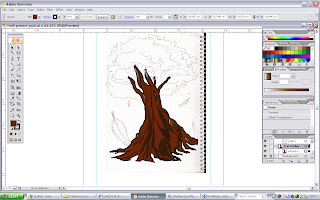This is my final artwork for assignment 2. It is really pain to do it as i need to redo it twice because for the first artwork,i cannot color it! T_T However, I have done my best to make what i have imagine to become REALITY!!
This is my final artwork for assignment 2. It is really pain to do it as i need to redo it twice because for the first artwork,i cannot color it! T_T However, I have done my best to make what i have imagine to become REALITY!!I have summerize all the tool that i had used while doing this Illustrator -->
- Pen tool- To draw the lines, create many irregular shape and adjust the shape which have many dots.
- Paintbrush tool- To draw lines and irregular shape.
- Twirl tool- To make the shape become a bit spiral or twist.
- Livepaint Bucket- To fill color and gradient on the shape.
- Gradient tool- Make the differences in color from the light to dark or whatever addition of color which suitable with the area.
- Selection tool- Multipurpose used for this tool. To resize, transform, copy, move, grouping and many more.
From what i had learn, it is easy to use pen tool to draw because you can adjust the dots to make the shape more proper and you also can draw the curve easily.
Not only that,make sure you stick the line together and grouping it if you want to color it with live paintbucket. The experience of coloring this assignment 2 teach me on how to use it properly.