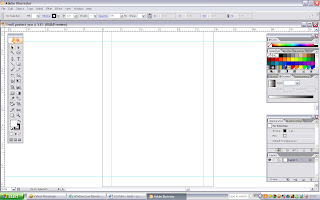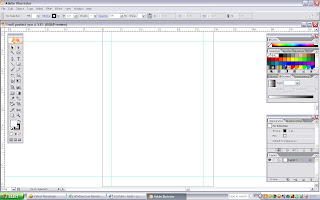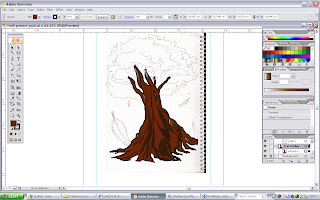This is my final for assignment three. I am still using the same theme since the first assignment, the hope to change for the better world and to protect our trees and nature!
This is my final for assignment three. I am still using the same theme since the first assignment, the hope to change for the better world and to protect our trees and nature!~The Principle of Design~
- In this poster, I make the wings more contrast and eye catchy.
- I also choose the harmony color that shows the nature.
- There is different tonal value that show between the shape and its shadow.
- The message for the audience can be understand easily.
- My target for the audience is the age between 16 and above.
- The shape of my design can be understand easily.
p/s: I don't sure either what i wrote above is right or wrong as needed by Dr.Ken Neo.. T^T
However, I have done my very best for this semester and I hope I can get a good mark from it. ~curtain close~ ^^